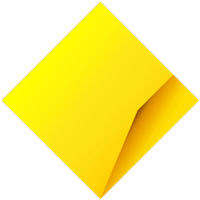If you received an unexpected call from the Australian Taxation Office saying you had a tax debt and demanding that you pay immediately, what would you think?
Or if a company called and said they needed remote access to your computer or bank account to fix a service problem, what would you do?
Did you know?
The Australian Competition and Consumer Commission (ACCC) has reported that losses from scams exceeded $851 million in 2020, a record amount.
According to figures reported to Scamwatch, over $70 million has been lost by Australians in the first half of 2021 due to Investment scams. Losses are projected to reach $140 million by the end of 2021.
Australians are continuing to rely on digital channels, and as merchants and consumers embrace online shopping, ‘card-not-present’ fraud is increasing, too.
The Australian Payments Network found that ‘card-not-present’ fraud has increased by 3.8% in 2020 to $418 million and accounts for nearly 90% of all Australian card fraud in its latest report from 2021.
Scams are now perpetrated by well-organised networks that pretend to be from a government agency or well-known, trusted business. They use threats to pressure or scare you into giving them money or your personal information.
They may threaten you with fines, disconnecting your internet, arrest, court action or even deportation.
The scammers and their threats can seem genuine and frightening. They make you feel as if you’ve done something wrong or that there’s some urgency and you must do what they say immediately or suffer the consequences.
How scams work
From time to time, legitimate organisations, including CommBank, will send emails and text messages (SMS) to customers to update them with important information.
It’s important to remember that CommBank will never send you a message asking you to confirm, update or disclose your personal or banking information.
Sometimes, fraudsters may send ‘hoax’ messages that appear to come from a legitimate business, in order to trick you into revealing sensitive information – we will never ask you to do that.
Here are some examples of scam messages.
How to protect yourself with CommBank features
We have a range of different technologies to keep your personal information secure. But it’s also important that you do a few things to keep your money safe.
- Check your bank account for missing funds or unexpected transactions in the CommBank app or in NetBank
- Ensure notifications are enabled in your phone settings and in the CommBank app to receive important security alerts
- Turn Transaction Notifications on in the CommBank app and we'll tell you instantly when you pay or are charged for something on your credit card, so you can see your spend as it happens
- Enable location based security in the CommBank app and we’ll use your approximate location when you’re logged on to help identify suspicious account activity from unexpected places.
- Protect your log on details and don’t share your NetBank client number and passwords
- Let us know if you are heading overseas by logging on to NetBank or the CommBank app so we can keep an eye out for suspicious activity on your accounts and cards
- Don’t tick ‘remember my password’ for any of your online services if you use online banking on a shared computer
What to do if you’re concerned
- Call 13 2221 if you notice any suspicious activity on your account or need to report a lost or stolen card
- Lock, block, limit your CommBank credit card, Lock, block your CommBank debit card or lock your Travel Money Card for added security
- You may not immediately recognise a transaction but before you dispute it, take a look at our checklist to rule out a mistake
- Visit your nearest branch
If you’re contacted unexpectedly and threatened by someone who says they’re from a government agency or trusted business, consider the possibility that it may be a scam.
Also, be vigilant to signs a fraudster may be attempting to port (transfer) your mobile phone number to a new device or carrier in order to intercept your messages.
Tell-tale signs of this are unexpected loss of signal or where your mobile phone displays 'SOS or emergency calls' only. Call 13 2221 if you believe that this has happened to you.
Try not to feel pressured to act immediately. Before you say or do anything, stop and check if it’s for real.
For more tips and information about scams, where to get help or to report a scam, visit the Scamwatch website.