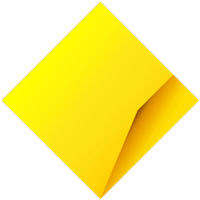These days, online shopping is very common. More and more brands are selling online, offering competitive prices and frequent flash sales and events, backed by robust return policies and customer service if you need help.
There are still a few things you should do to keep yourself and your money secure, particularly if you’re not familiar with the store or you’re purchasing from overseas.
Here are some basics
- Before you browse, ensure your computer’s anti-virus is up-to-date and if shopping on the go, avoid shopping when using public Wi-Fi or unsecured networks.
- If you’re not familiar with the site, be cautious of unbelievably low prices, missing privacy policies, terms and conditions or refund information, or sites that limit your payment options. It should easy enough to contact customer service if you need help – even better if they have a phone number or physical address. A quick web search can surface reviews and other buyers’ experiences.
- Look for ‘HTTPS’ at the start of the site’s URL and a closed padlock icon in the address window on the payment screen/shopping cart page. This means that your session is encrypted (unable to be easily intercepted or read).
- Generally, debit cards don’t offer the same level of buyer protection as other payment methods, so it’s recommended to pay with a credit card or payment system (e.g. PayPal). We’ll protect you from losses due to unauthorised transactions on personal and business accounts when you take the necessary steps to stay safe online.
- Shopping overseas? It might seem like a bargain, but if you pay with a credit card and the payment is processed overseas, you will most likely pay international transaction fees and/or currency conversion fees – even if the purchase is in Australian dollars. You should also check your credit card’s exchange rate and factor it into the final purchase price.
- Check your statements. If you’ve been shopping online, keep an eye on your transaction history and report anything suspicious as soon as possible. A small, unauthorised charge can be the first sign of credit card theft – scammers often do it to check if your account is active.
Pro-tip: If you’re not shopping on an international website or travelling overseas, you can lock international online and in-store payments through the CommBank app. Simply unlock them instantly whenever you need to. - If shopping for second-hand items from social media or another online marketplace:
- Ask as many questions as possible upfront
- Look at the seller’s profile and past feedback
- Never share your bank account details or passwords, or transfer a deposit without seeing what you’re buying first
- Be cautious about who you share your personal details with and how much information you give away
- Always keep yourself safe when meeting someone you’ve met online.
- Learn more about simple steps you can take to protect yourself online.