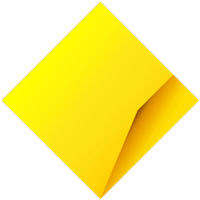One easy way you can help us is to make sure you never share your NetBank password with anyone - including third party apps or services.
We may send you notifications or emails if we detect that a third party app has accessed your account.
Who might ask for your NetBank customer ID and password?
- Personal budgeting tools - such as an app that helps you track your spending and saving
- Investment services
- Instant loan providers
- Payment services
Sometimes, apps and services use the CommBank logo on their websites, so you might not realise you’re giving your NetBank log on details to a third party.
The safest apps and services will never require you to enter your NetBank password.
You should only provide your customer ID and password when you’re using CommBank services directly, such as the CommBank app or NetBank.
Stay secure
It’s important you keep your NetBank customer ID and password confidential. Potential risks of sharing your log-on details include:
- Fraud and identity theft - CommBank invests a significant amount of effort and money into security each year to ensure your information is kept safe and secure. Not all businesses have that same level of security, which could lead to unauthorised transactions being made on your account.
- When you provide your NetBank logon details to a third party, they gain access to more than your transaction data. They can potentially view everything in your account, including your name, address, and other personal information.
- We’ll protect you from losses due to unauthorised transactions on personal and business accounts when you take the necessary steps to stay safe online.
Better ways to share your data
Safe alternatives that don’t require sharing your password include using an accredited Open Banking provider, setting up automated bank feeds or exporting your data via a CSV file.
Open Banking
The Consumer Data Right gives consumers and businesses the ability to share some of their data with accredited organisations. In the banking industry, it's known as “Open Banking”. This means that you can share your data with accredited organisations without the need to share your password. Find out more about Open Banking and accredited organisations.
Accounting software and bank feeds
If you use accounting software such as MYOB, Xero or Quickbooks, you can set up an automated bank feed to streamline your business bookkeeping. Find out more about setting up an automated bank feed in NetBank.
Download a CSV
If you decide you still need to share your information, a safer way is to download a CSV file. You can do this through your NetBank account by following these instructions.
What to do if you’re concerned
- If you think you might have shared your NetBank customer ID and password with a third party in the past, you can stop them from accessing your account by changing your password in NetBank in Settings
- Call us any time on 13 2221 (+612 9999 3283) if you notice any suspicious activity on your account or need to report a lost or stolen card or misuse of your password
- You may not immediately recognise a transaction, so before you dispute it, take a look at our checklist to rule out a mistake.
Read more about how you can protect your bank details and minimise the risk of fraud or scams.