Help & support

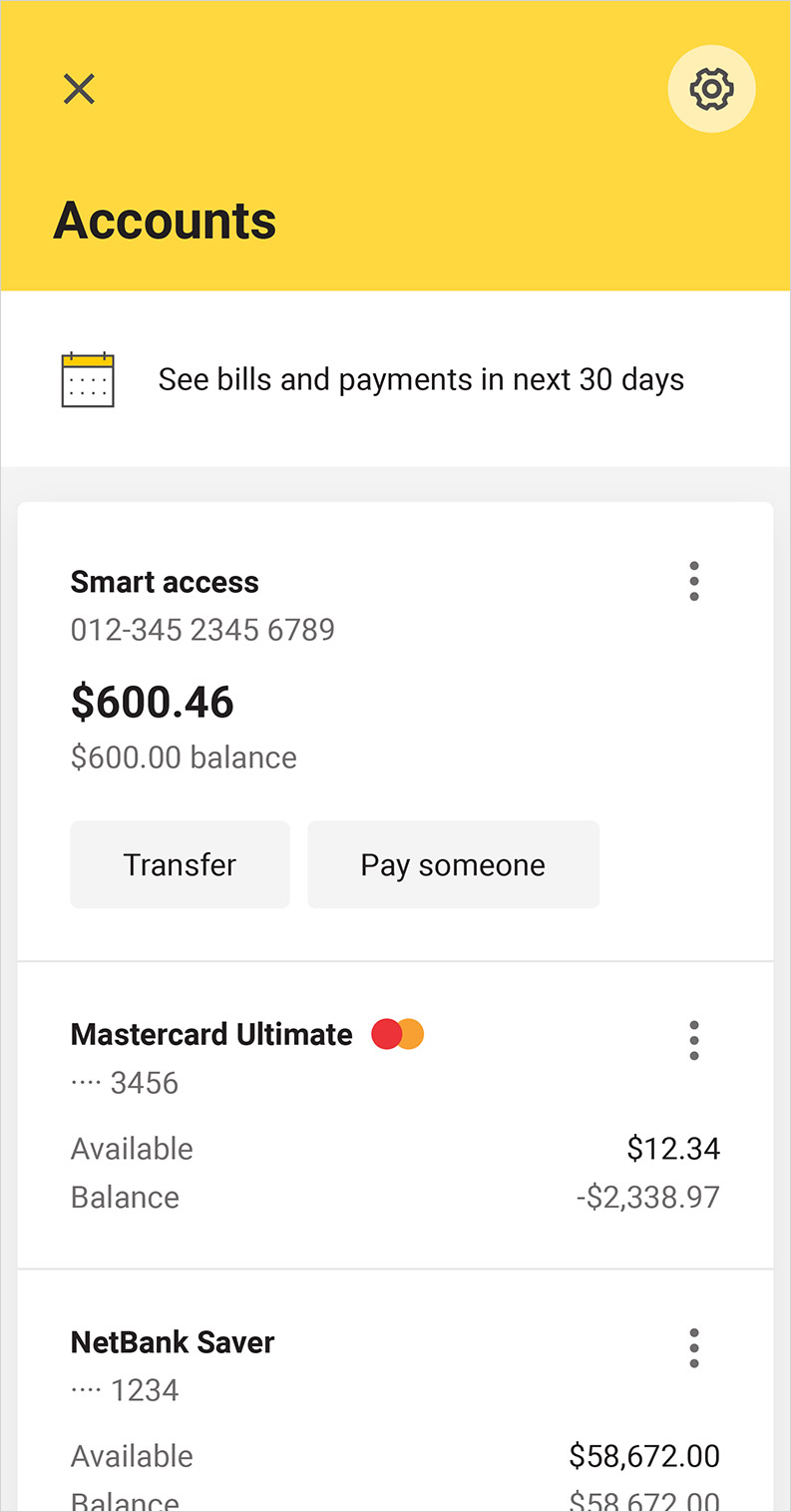

All our ATMs, located in branch and off-premises, are audio-enabled and have tactile keypads. Enter your PIN details to check your account balance and print recent transactions independently, when you want.
The CommBank app is free to download however your mobile network provider charges you for accessing data on your phone. Find out about the minimum operating system requirements on the CommBank app page. Terms and conditions are available on the app. NetBank access with NetCode SMS is required. Full terms and conditions available on the CommBank app.