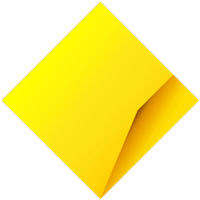1. Shop with trusted sites
When buying online, it’s imperative you use reliable sites with a proven track record. To make sure you stay safe online, you should:
- Navigate directly to an online store using your web browser, rather than by clicking on a link in an email, SMS or social media post.
- Verify the reputation of the store by checking reviews and comments from other shoppers on social media and in search engines about their products or service.
Make sure you monitor your bank statements for unusual activity over the festive season, and if you’re concerned you may have been scammed, get in touch with your bank as soon as possible.
2. Check your payment is secure
Once you’ve determined that your retailer is trustworthy and you’re ready to purchase, ensure that a closed padlock icon appears at the beginning of the website's URL address. This indicates the communication between your device and the shopping site is encrypted and unable to be easily intercepted or read. You can further protect your purchases by using payment options that offer increased buyer protection.
You should also carefully consider which online retailers you want to store your credit card details and personal information – if the company is breached, your information could end up in the hands of cybercriminals.
3. Be scam aware
Be on the lookout for suspicious emails and SMS messages, such as fake parcel delivery notifications or too-good-to-be-true offers encouraging you to buy quickly. You can check any messages claiming to come from CommBank by visiting our security alerts page, or research and report scams via Scamwatch.
4. Limit your public Wi-Fi activities
Cybercriminals like to lurk on public networks and intercept your online activities, or even set up rogue hotspots for you to connect to, so never shop or bank online using public Wi-Fi.
5. Lock down your accounts
If you need to create accounts with online stores, make sure you use strong and unique passwords and don’t reuse your internet banking, email or social media passwords. Also consider activating two-factor authentication to secure your account if offered by an online retailer. This will require something additional to a password and username – such as a unique verification code sent to you by a different means – when you purchase.
6. Check the fine print
Ensure you check the terms and conditions of your purchase, and any relevant information pertaining to shipping and refunds. You may also wish to opt out of future marketing communications from the retailer if you normally find these emails and SMS irritating.
For more tips on the best ways to shop safely online, watch our dedicated Staying Safe Online presentation ‘How to shop safely online’ or read more at on our CommBank security page.