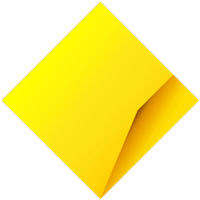Here’s an overview of the key differences between credit and debit cards.
A debit card is linked to your transaction account
A debit card is linked to your everyday transaction account, so whenever you pay for something, the money is taken from the 'available funds' in that account. You don’t have to pay interest on purchases made with your debit card (unless your debit card account becomes overdrawn).
A credit card allows you to pay for purchases using an approved line of credit, which you'll have to pay back in the future, possibly along with some interest too.
How it works
When you pay using your debit card (tap or insert then enter a PIN if required), the merchant lets us know in advance how much you 'owe' them. The payment won't go through if you don't have enough money in your account.
While you can tap to pay for your morning coffee and start sipping it immediately, this payment check by merchants may not be instant. That's why some transactions appear as pending when you check your account balance, until the payment is fully processed.
Read more about pending transactions.
Available funds vs account balance
When you pay for something on your debit card, the amount you owe the merchant may be marked as pending. The amount is always deducted from your available funds, not your account balance.
Your account balance doesn’t take into account any pending transactions, cheques or amounts that haven’t cleared, so it may not be a true reflection of what you have available in your account.
So, if you want to know how much money you really have in your account, look at your available funds.
Should you use a debit or credit card?
It depends how you want to manage your money. Some people prefer to only spend what they have in their account, while others use a credit card to help with cashflow, pay for large purchases, or to collect credit card reward points.
Others use a combination of both cards to manage their money.
Whatever your preference, it's important to keep on top of your spend – particularly on your credit card, to make sure you don't miss any repayments and to reduce any interest you may have to pay.
Tips to help you manage your money
Using the CommBank app and NetBank, you can easily keep track of how much is in your account and what you're spending:
- Check your balance at any time. You can even check your balance from your home screen on the app by adding Simple Balance as a favourite.
- Turn Transaction Notifications on and we'll tell you instantly when you pay or are charged for something on your CommBank debit or credit card
- Spend Tracker categorises every debit and credit card transaction, making it easier to see where you spend your money
- Lock and unlock contactless debit card payments, online and in-store international payments in the CommBank app when you need to. This extra security also means you can block your CommBank debit card in NetBank and the CommBank app if you suspect you're a victim of a scam or fraud.