Help & support
If you’ve already opened a CommBank account online from overseas, you will have received a welcome letter with details of your new bank account (including your account number and the address of your nominated branch).
Visit the branch you nominated when opening your account to pick up your Debit Mastercard® and get your account up and running. We'll just need to see your passport and visa details and confirm the countries where you're a tax resident. before you’re able to transact on your new account.
If any of your documents are in a non-English language you'll need to get them translated into English by a professional translator accredited by the National Accreditation Authority for Translators and Interpreters (NAATI), or an equivalent accreditation.
As soon as your new account is up and running, you can access your money and start transacting:
Your Debit Mastercard® and compatible phone or wearable make shopping quick and easy, even when you’re not carrying cash.
When you're at the cash register, insert your card and press 'Savings' or 'Credit' on the merchant’s EFTPOS machine and enter your PIN.
For transactions under AU$100 simply tap your card or your phone or wearable to make a contactless payment.
Some stores even offer you the option to withdraw directly from your account by taking cash out at the counter.
BPAY® is a popular bill payment service in Australia, with more than 60,000 organisations offering it as a convenient way to pay everyday bills securely. Just look for the BPAY symbol. It only takes a few moments to pay a bill with BPAY in NetBank or the CommBank app.
The CommBank app also lets you instantly pay or receive payments from friends and family using information such as your mobile number or email address, rather than handing out your bank account details. Tell me about PayID.
Alternatively, use Beem It to make instant payments to friends that bank with other financial institutions, request and track payments, and split bills easily, any way you like.
Need to send money back home? You can send an International Money Transfer (IMT) to more than 200 countries, in over 30 currencies, using NetBank, the CommBank app or from your nearest CommBank branch.
More than 5 million Australians use the CommBank app, not just to check their account balance but also for the many other features the app provides that can help with your financial wellbeing.
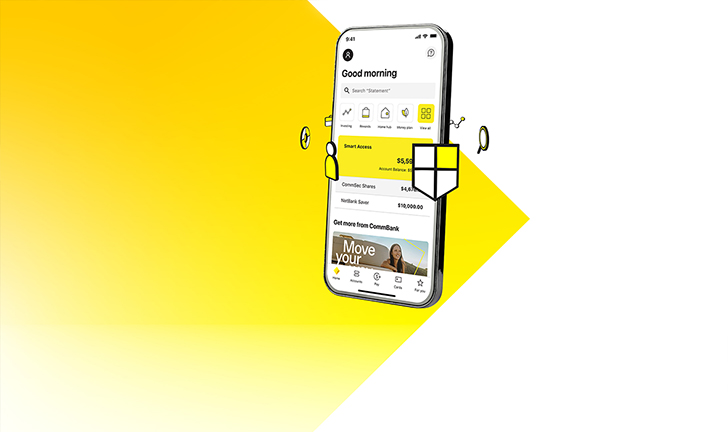
The information on this website has been prepared without considering your objectives, financial situation or needs. Before acting on the information, please consider its appropriateness to your circumstances. Please view our Financial Services Guide.
The target market for this product will be found within the product’s Target Market Determination, available here.
Mastercard and the Mastercard brand mark are registered trademarks of Mastercard International Incorporated.
BPAY is a registered trademark of BPAY Pty Limited ABN 69 079 137 518.
The CommBank app is free to download however your mobile network provider charges you for accessing data on your phone. Find out about the minimum operating system requirements on the CommBank app page. Terms and conditions are available on the app. NetBank access with NetCode SMS is required.
To use the Beem It app, a Visa or Mastercard debit card attached to an Australian bank account is required. Digital Wallet Pty Ltd ABN 93 624 272 475 AFSL 515270 is the issuer and provider of the Beem It facility.