Help & support
Use the CommBank app to tap and pay, or choose from our range of digital wallets2:
Simply link your eligible CommBank debit or credit card to your digital wallet to get started.
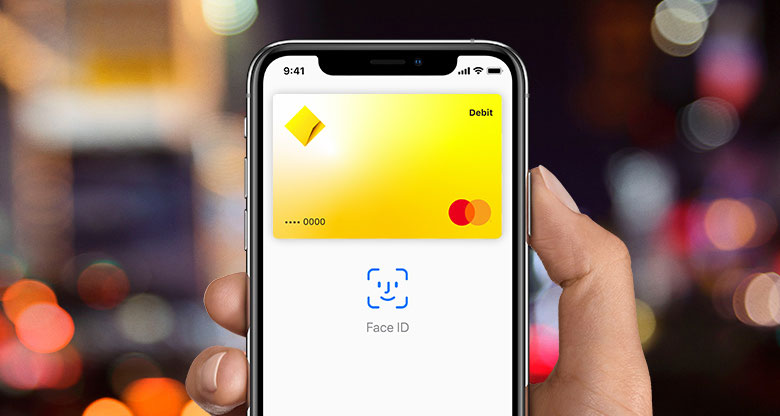
Eligibility criteria for the product:
To hold a Debit Mastercard, you will need to satisfy certain eligibility criteria, including that you must:
You can choose to get a Debit Mastercard when you open one of the following accounts. If you already have one of these accounts but don’t have a Debit Mastercard, you may be able to upgrade to one, by contacting us or visiting a branch.
The bank account that provides flexible access with more ways to pay
A flexible account that keeps your retirement savings or pension income safe and working for you.
Manage your SMSF cash account and investments in the one online hub
You can usually upgrade to a Debit Mastercard if you’re already:
Log into NetBank to upgrade or register for NetBank here.

Watch how to activate, cancel or order a replacement card in NetBank (opens video in YouTube).
CommBank Yello Homeowner and Everyday Plus customers receive 10% of the booking amount back in travel credits to use towards any future purchases in Travel Booking.#
Get help from Ceba in the CommBank app or connect with a specialist who can message you back. You’ll need CommBank app notifications turned on so you know when you’ve received a reply.
1 The CommBank Yello Cashback Offers program (‘CommBank Yello Cashback Offers’) rewards you with cashback after you activate (where required) an offer presented to you via the CommBank app and you make a purchase in accordance with the Terms and Conditions of that offer. Cashback is typically received within 14 business days of a qualifying purchase, but in some cases may take longer. If you are not already enrolled, you can enrol if you are at least 18 years old, hold an eligible CommBank credit Mastercard or debit Mastercard, Business credit Mastercard or StepPay digital card, and meet the ‘Base eligibility criteria’ in the ‘CommBank Yello Terms and Conditions’ (latest version available on our website at commbank.com.au) (‘CommBank Yello’). Your participation in CommBank Yello Cashback Offers is governed by the full Terms and Conditions available in the CommBank app.
2 Samsung Pay and Google Pay are free to download however your mobile network provider may charge you for accessing data on your phone.
The target market for these products will be found within the product’s Target Market Determination, available here.
Google Pay is currently available for Android running 5.0 (Lollipop) or higher with a Near Field Communication (NFC) antenna and Host Card Emulation (HCE) support. Full terms and conditions available on the Google Pay app. Google Pay is a trademark of Google LLC.
Samsung Pay is available on Samsung Galaxy S6 and above, Note5, Note8, A5, A7, J5 Pro and J7 Pro phones and Samsung Gear S2 and above and Sport wearables. Full terms and conditions available on the Samsung Pay app. Samsung Pay is a trademark of Samsung Inc.
Apple, the Apple logo, Apple Pay, Apple Watch, MacBook Pro, iPad and iPhone are trademarks of Apple Inc., registered in the U.S. and other countries.
The advice on this website has been prepared without considering your objectives, financial situation or needs. Because of that, you should, before acting on the advice, consider its appropriateness to your circumstances. Please read our Financial Services Guide (PDF). Full terms and conditions for the transaction and savings accounts (PDF) mentioned are available here or from any CommBank branch. Full terms and conditions for Electronic Banking are available here.
Mastercard, the Mastercard brand mark and Tap & go are registered trademarks of Mastercard International Incorporated.
Travel booking, provided by Hopper
# 10% back in travel credits applies to the flight or hotel booking amount you pay excluding any Awards points or travel credits redeemed.
Available to CommBank Yello Homeowner and Everyday Plus customers using their active eligible CommBank retail or business debit or credit card, StepPay card or Travel Money Card (‘eligible CommBank card’) on the booking via the Travel Booking website. Offer may be withdrawn at any time without notice.
Travel credits will be applied to your Travel Booking Wallet within 5-7 days and have a 2 year expiry from the booking transaction date. If you cancel or the supplier cancels the flight or hotel booking for any reason, the 10% back in travel credits earned on that booking will be forfeited. Expiry dates can be viewed in your Travel Booking Wallet & Offers page of the Travel Booking website.
When redeeming travel credits, the entire value of your travel credit wallet will be applied to pay for all or a portion of the booking amount in a single transaction. If the booking amount is less than the total value of your travel credits, the remaining balance will remain in your wallet for future use.
In the event that you no longer hold an active eligible CommBank card, you will forfeit all your travel credits.
For full terms and conditions go to travelbooking.hopper.com/terms.