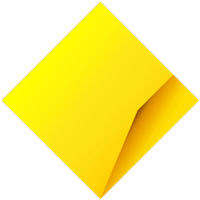A Travel Money Card lets you lock in exchange rates for multiple currencies onto one card, so you can easily manage and access your money while you’re overseas.
How does a Travel Money Card work?
If you’re in a country that uses a currency you’ve already loaded on your card, that currency will automatically be used for any purchases or withdrawals you make with your card.
If you’re in Europe, for example, and you have Euros, United States Dollars and New Zealand Dollars loaded on your Travel Money Card, your Euros will automatically be used as the local currency, provided you have enough in that currency for your transaction.
If you don’t have enough, the next currency in your currency order with a sufficient balance will be used. For example:
You have 20 Euros (EUR) and 100 New Zealand Dollars (NZD) left on your Travel Money Card and are paying for a meal costing 30 EUR. Since you have insufficient EUR for the full transaction, but sufficient funds in NZD, your Travel Money Card will automatically convert NZD into the equivalent of 30 EUR to pay for your meal (leaving the original 20 Euros on your card), instead of declining the transaction.
With our Travel Money Card, you can easily load up to 16 currencies online:
- United States Dollars (USD)
- Euros (EUR)
- Great British pounds (GBP)
- Australian Dollars (AUD)
- Japanese Yen (JPY)
- New Zealand Dollars (NZD)
- Hong Kong Dollars (HKD)
- Canadian Dollars (CAD)
- Singapore Dollars (SGD)
- Thai Baht (THB)
- Vietnamese Dong (VND)
- Chinese Renminbi (CNY)
- Emirati Dirham (AED)
- Fijian Dollar (FJD)
- Indonesian Rupiah (IDR)
- Indian Rupees (INR)
If we need to automatically transfer money between the currencies on your card to complete a transaction, we'll use the Visa exchange rate at the time of conversion, plus a margin. The margin is subject to change from time to time. For the current margin, see Travel Money Card fees and charges.
To avoid additional fees, always make sure your card is topped up with the local currency by reloading in NetBank or the CommBank app.
Set the currency order on your card
If you have multiple currencies loaded on your card, even though the local currency for where the transaction takes place will automatically be used (assuming you have the currency loaded on your card and sufficient local funds), you may want to set your own order for the currencies loaded on your card. This is especially important if you reload your card via BPAY®, because the funds will automatically go to the first currency in order.
This is the default currency order which you can change:
- United States Dollars (USD)
- Euros (EUR)
- Great British pounds (GBP)
- Australian Dollars (AUD)
- Japanese Yen (JPY)
- New Zealand Dollars (NZD)
- Hong Kong Dollars (HKD)
- Canadian Dollars (CAD)
- Singapore Dollars (SGD)
- Thai Baht (THB)
- Vietnamese Dong (VND)
- Chinese Renminbi (CNY)
- Emirati Dirham (AED)
- Fijian Dollar (FJD)
- Indonesian Rupiah (IDR)
- Indian Rupees (INR)
To find out more about setting the order of currencies on your card, or to change your current order, log on to NetBank or call (+61) 1300 660 700.
What to do in an emergency
- Lock, Block, Limit your CommBank credit card or lock your Travel Money Card for added security
- Cancel and order replacement CommBank cards in NetBank or the CommBank app
- Call us 24/7 on +61 2 9999 3283 to report lost or stolen CommBank cards
For 24-hour travel insurance emergency assistance, call Cover-More in Australia direct and toll free on +61 2 8907 5641. You can also call from:
- Canada on 1844 345 1662
- New Zealand on 0800 632 031
- UK on 0808 234 3737
- USA on 1844 345 1662
Charges apply if calling from a pay phone or a mobile phone.