Help & support
With CommBank Yello, you could be recognised with discounts, cashbacks and exclusive offers when you make 5+ eligible transactions each month from your Smart Access account.*
Smarter digital banking tools
Extra everyday benefits and rewards
Support to manage your financial future
Get a Debit Mastercard when you open a Smart Access account online.
Use it for ATM withdrawals and purchases worldwide, online or over the phone, using your card, smartphone or wearable.
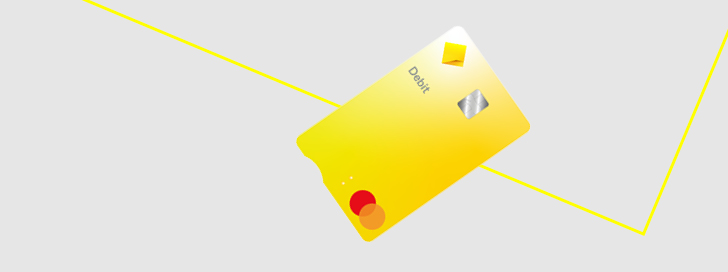
$4 or $0; the fee will be waived if:
Fee-free cash withdrawals when using a CommBank ATM - Australia’s largest bank owned ATM network.4
See all rates and fees for overseas transactions.5
This account doesn't earn interest. To earn interest on your savings, you can easily open an online savings account linked to your CommBank bank account when opening your account, or at a later date.
$15 fee may apply when on a given day, certain payments go through which exceed the then available funds in your account or any agreed overdraft limit. You can only incur one overdraw fee per account per day, regardless of the number of transactions or payments you make on that day.6
You can avoid this fee by switching off the overdraw feature. Simply log on to the CommBank app or NetBank and opt out via the overdrawing preferences located in account settings. You can also give us a call or visit your nearest branch.
Open your bank account in just a few minutes.
Money saving tips
Save money on gifting and entertaining this summer with clever tips from everyday Australians.
Shop smarter
Sales may be an opportunity to stretch your dollars, if you go in with a plan.
Once we’ve verified your identity, you can start banking straight away.
You'll need to complete your ID verification within 20 days of opening your account, or your account may automatically close. If you miss this timing, you can reapply at any CommBank branch.
While your Debit Mastercard is on its way to you, download the CommBank app or log on to NetBank to:
Have your Australian driver’s licence, Proof of Age card (issued by an Australian state or territory), passport, Medicare card, or Australian birth certificate handy.
Having more than one form of ID will improve your chances of passing the online ID check.
You can complete your ID check in-branch too – you’ll just need to bring these documents.
Each time you open an account that may pay interest, we give you the option to provide your TFN, ABN or TFN Exemption.
You don't have to provide these, but if the account earns interest, CommBank is legally required to withhold tax from any interest earned above a certain threshold.
We’ll also ask you about your tax residency (a Government requirement).
Canstar - Bank of the year (Digital Banking).

* Ongoing eligibility conditions apply – see CommBank Yello page for full terms and conditions.
1 Monthly account fee waived for accounts with at least $2,000 deposited each calendar month (excludes Bank initiated transactions). A monthly account fee waiver will also apply if you’re under 30 years of age. You may also be eligible for a different monthly account fee exemption if you have an aged, disability or war veterans’ pension deposited in your account, have a balance of $50,000 or more in eligible contributing accounts, are reliant on over the counter services because of a disability or have an eligible home loan. Find out more about rates and fees.
2The CommBank Yello Cashback Offers program (‘CommBank Yello Cashback Offers’) rewards you with cashback after you activate (where required) an offer presented to you via the CommBank app and you make a purchase in accordance with the Terms and Conditions of that offer. Cashback is typically received within 14 business days of a qualifying purchase, but in some cases may take longer. If you are not already enrolled, you can enrol if you are at least 18 years old, hold an eligible CommBank credit Mastercard or debit Mastercard, Business credit Mastercard or StepPay digital card, and meet the ‘Base eligibility criteria’ in the ‘CommBank Yello Terms and Conditions’ (latest version available on our website at commbank.com.au) (‘CommBank Yello’). Your participation in CommBank Yello Cashback Offers is governed by the full Terms and Conditions available in the CommBank app.
3 We predict your bills based on patterns in your transactions, how much you pay and when. We may not predict all of your bills. Our prediction date and amounts may be different from your actual bill. Check your bills and due dates to avoid late fees or paying an incorrect amount. See 'Bills and payments' in the CommBank app Terms and Conditions for full details.
4 Independent ATM providers may charge a withdrawal fee.
5 This includes purchases made in Australia (for example online), where the merchant is located overseas or the financial institution or entity processing the transaction is located overseas.
6 The overdraw fee is usually charged the next calendar day.
The account can be overdrawn to cover any accidental or unplanned shortfall in funds to meet a payment. This feature is only available for customers over 18. Customers can also set up Overdrawn Account alerts via NetBank or the CommBank App. These alerts are sent as CommBank App push notifications or SMS.
7 Cardless cash is available from any CommBank ATM. Withdrawals are limited to a total of $500 per day. CommBank app, NetBank, NetCode and account access required. Full conditions on app.
8 The recipient needs to have an Australian bank account (with BSB and account number) and have an active mobile phone number.
9 Travel Booking is provided by Hopper Inc (Hopper). Hopper is not part of the CBA Group. CBA is not responsible for the content on this portal, nor the provision of any of the services that are offered through this portal. The services offered are subject to the Travel Booking terms and conditions. CBA does not guarantee the obligations or performance of Hopper or the services it offers. CommBank Awards customers can choose to use all or part or all of their Awards points for payment of their booking.
CommBank will receive a portion of the revenue generated from the Travel Booking platform.
The CommBank app is free to download however your mobile network provider charges you for accessing data on your phone. Find out about the minimum operating system requirements on the CommBank app page. Terms and conditions are available in the app. NetBank access with NetCode SMS is required.
The target market for this product will be found within the product's Target Market Determination, available at commbank.com.au/tmd
The advice on this website has been prepared without considering your objectives, financial situation or needs. Because of that, you should, before acting on the advice, consider its appropriateness to your circumstances. Please view our Financial Services Guide (PDF). Full terms and conditions for the transaction and savings accounts (PDF) mentioned and Electronic Banking (PDF) are available here or from any branch of the Commonwealth Bank.
Electronic transactions can be made via Commonwealth Bank ATMs and Bankwest ATMs, online with NetBank, via telephone banking or EFTPOS in Australia.
Mastercard and the Mastercard brand mark are registered trademarks of Mastercard International Incorporated.
Apple, the Apple logo, Apple Pay, Apple Watch, MacBook Pro, iPad and iPhone are trademarks of Apple Inc., registered in the U.S. and other countries.