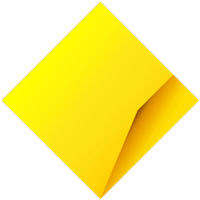How to lodge your tax return
To prepare your tax return, some of the information you’ll need include:
- Your Tax File Number (TFN)
- Your Income Statement, which is accessible from your ATO online services via myGov, or a payment summary provided by your employer. You can find out more about accessing your payment summary or income statement.
- A summary of any interest you’ve earned on your bank accounts (you can get this in NetBank)
- Information related to your investment income, such as shares, dividends and managed funds
- Your private health insurance statement
- Details of child support payments
- Receipts for charity donations
- Receipts for work-related expenses
- Your BSB and account number for any tax refund due to you
Here are some tips:
- You can download most documents online from many banks, insurers and government agencies like Medicare and Centrelink. Check your provider’s website or app for details.
- You can easily download a summary of the interest you’ve earned on your CommBank accounts through NetBank. Just log in, click ‘View accounts’, then ‘More’, then ‘Interest & tax summary’.
- If you’re a CommSec customer, you can download a financial year summary by logging into CommSec, clicking ‘Portfolio’, then ‘Statements’.
Can I lodge my own tax return?
You can either lodge your tax return directly with the ATO, or get a registered tax agent to help you with your tax return.
If you’re not sure about Australian tax laws, have a complex tax situation, or find paperwork overwhelming, it can be helpful to get a tax agent to help with your tax return. They’ll charge you a fee, but it should be tax-deductible when you lodge your tax return the following year. More importantly, it can be money well-spent to ensure your tax return is accurate and complete.
If you lodge your own tax return, it’s usually quicker to do it online using the ATO’s myTax, but you’ll need a myGov account first. The ATO’s myTax includes a ‘Pre-fill’ function, which can help you make sure you don't forget to include any income.
The ATO website states that electronic returns are normally processed within 2 weeks, but paper returns are processed manually, taking up to 10 weeks.
Depending on your income and some other conditions, you may be eligible for the ATO’s Tax Help program, where trained and accredited community volunteers can help you lodge your tax return online.
What happens once I lodge my tax return?
Once the ATO has processed your tax return, they’ll send you a Notice of Assessment (NoA). This will tell you whether you’re due a refund or need to pay money to the ATO.
It’s very important to hold onto your NoA and the information you used to prepare your tax return. You may need this information in the future – for example, if the ATO asks you about your tax return, if you apply for a loan, or if you do your tax return online in the future.
How do I fix a mistake in my tax return?
Regardless of how you choose to lodge your tax return, it’s important to double-check everything before your tax return is lodged, as you’re responsible for all the information included in your tax return.
If you find a mistake, or that an amount has been excluded, after you’ve lodged your return, you’ll need to lodge an ‘amendment’ of your tax return. You can check the ATO website for information on amending your tax return. Your accountant, tax agent or financial advisor may also be able to help you with the process.