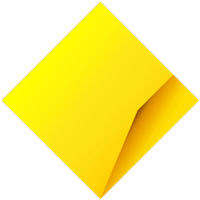CommBank's buy now, pay later product StepPay allows you to split purchases of $100 or more into four equal repayments. We don’t restrict using StepPay to participating retailers, so you can use your StepPay digital card anywhere in-store and online, up to your credit limit.
Whether you’re hitting the shops, on a road trip, or need to manage a financial curve ball this month, StepPay will let you stagger your bills and expenses and stay on top of your budget.