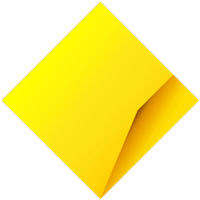Once the initial panic has subsided, there are eight things you should do straight away to protect your money and help you get back on your feet.
- Cancel and order replacement CommBank cards in the CommBank app. Simply open the app and go to Cards > Tap the image of the card that was in your wallet > Lost, stolen or damaged > Lost or stolen. Or you can do it in NetBank instead
- Lock your Travel Money Card in the CommBank app > Cards >Travel Money Card image > Lost, stolen or misplaced cards or lock it in NetBank
- If you’re sure you haven’t left it somewhere and suspect it may have been stolen, let the police know
- While it’s still fresh in your mind, make a list of everything that may have been in your wallet, such as keys, loyalty cards, gift cards, gym memberships, etc. This will come in handy when you need to order replacements
- Call Medicare on 132 011 (call charges apply)
- Get a replacement driver licence at your local Department of Transport office or using a photo-kit form if you’re overseas
- Contact your private health care fund to order a replacement card
- Order a new transport card and lock your balance:
NSW (Opal) call 13 67 25 or report it lost online
QLD (gocard) call 13 12 30 or report it lost online
VIC (myki) call 1800 800 007 or report it lost online
SA (Adelaide metro) call 1300 311 108 or report it lost online.
It’s important to keep an eye on your accounts and watch for any suspicious activity, and report anything immediately.
Overseas? Call us 24/7 on +61 2 9999 3283 (reverse the call charges) to report any lost or stolen CommBank cards. An Australian consulate can also help if you need it.
Pro-tip: Got the CommBank app? You can get cash out using just your smartphone, Tap & Pay, store loyalty cards and lots more. So you may not need to take your wallet everywhere.